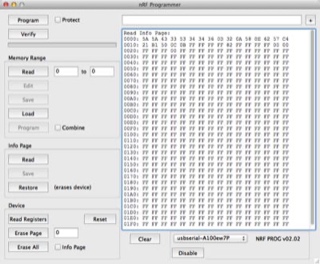nRF24LE1 Programmer Software
nrf_prog is the companion software for the NRF PROG and NRF PROG 2 programmers. It is designed to program Intel Hex files into the nRF24LE1 SOC. It includes additional features for development and production environments.
Features
- Programs and verifies Intel Hex files (fast too, program all 16K in just a few seconds)
- Configurable code protect
- Read/Edit/Save memory regions (i.e. serialize devices)
- Read/Save/Restore Info Pages
- Erase individual memory pages
- Manual reset control
- Button-triggered auto program with power control for production environments (NRF PROG 2 only)
- Pass/Fail indication using Green/Red LEDs (NRF PROG 2 only)
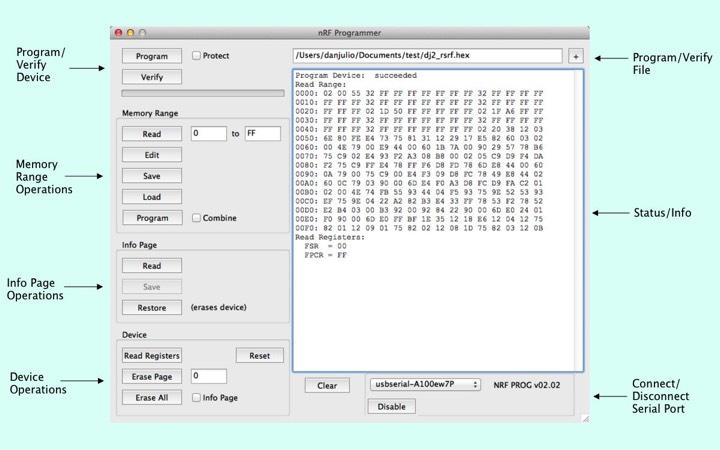
Serial Port
Selects the serial port associated with the programmer. Connect the programmer before starting nrf_prog. The serial port will be listed in the pull-down menu. Selecting the port will open the serial port and verify one of the two programmer types is connected. The programmer type and firmware revision is displayed next to the pull-down menu. The Enable/Disable button controls entry into and out of Program Mode (PROG asserted). Most controls are disabled when the device is not in Program Mode.
Program/Verify File
Specifies the Intel Hex file to program or verify (against an unprotected device). The file should be properly formatted and have a .hex suffix. Drag a file icon to the text area, click the "+" button or select File->Open Program File... to load a file. Files are reread for each Program or Verify operation so you can recompile them without having to specify them again.
Program/Verify Device
Initiates a programming or verification sequence. Progress is displayed in the bar below the "Verify" button.
The "Protect" checkbox causes the programmer to execute a SPI RDISMB command to write-protect the device after the loaded program has been verified.
An additional checkbox, "Auto", is displayed and set by default when a NRF PROG 2 is connected. This enables auto-program mode (programming is initiated when the button connected to the NRF PROG 2 is pressed).
The "Protect" checkbox causes the programmer to execute a SPI RDISMB command to write-protect the device after the loaded program has been verified.
An additional checkbox, "Auto", is displayed and set by default when a NRF PROG 2 is connected. This enables auto-program mode (programming is initiated when the button connected to the NRF PROG 2 is pressed).
Status/Info
Displays status information such as programming/verification completion status or data obtained from operations like Read Memory Range or Info Page. The "Clear" button erases the content.
Memory Range Operations
Allows access to specific ranges of flash memory. Note that erase operations always occur on page boundaries.
- Read : Read a range of addresses (SPI addresses 0x0000 - 0x3FFF, 0x4400-0x47FF) into internal buffers for editing or saving as a file. The range is specified as a hexadecimal number (e.g. 0300 - 03FF). The range is displayed in the Status/Info area.
- Edit : Open an edit window to allow modification of ranges obtained from the Read button. The edit window displays the last range read.
- Save : Save the last range read/edited as an Intel Hex file.
- Load : Load an Intel Hex file into a memory range that can be edited or programed to the device.
- Program : Program a range into the device. All pages covered by the range are first erased and then the range bytes written. The "Combine" checkbox causes the program to first read all pages covered by the range before erasing them and then merges in the existing range before writing all bytes back to the device.
Info Page Operations
Allows saving and restoring the Info Pages from a device. Although I've never done it, accidentally erasing the Info Page will most likely render the radio in-operational since Nordic stores device-specific information in the Info Page.
- Read : Read the 512-byte Info page. The Info Page is displayed in the Status/Info area.
- Save : Save a previously read Info Page as an Intel Hex file.
- Restore : Restores an Info Page from data in an Intel Hex file. The device is erased. Make sure that you specify a file that contains data from the device's original Info Page.
Device Operations
Provides some miscellaneous operations.
- Read Registers : Display the current FSR and FPCR register values
- Erase Page : Erase one of the flash pages (0-35). The page is specified in the text field next to the button as a decimal number.
- Erase All : Erase the device (all flash pages). Selecting the "Info Page" checkbox also erases the Info Page (make sure to have saved the original values).
- Reset : Assert and then de-assert Reset to the device (useful when debugging while PROG is not asserted).
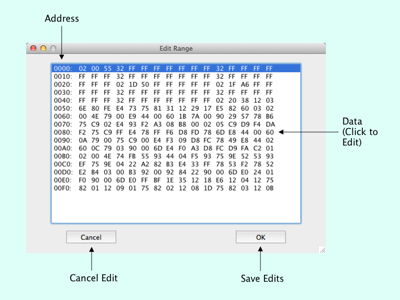
(Memory Range Edit Window)