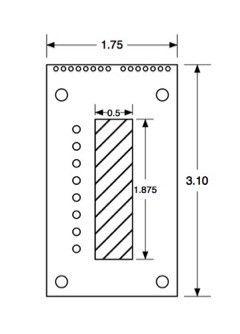Touch Potentiometer
Available at Sparkfun. A collaboration based on the original design with some additional features popular with Sparkfun customers.
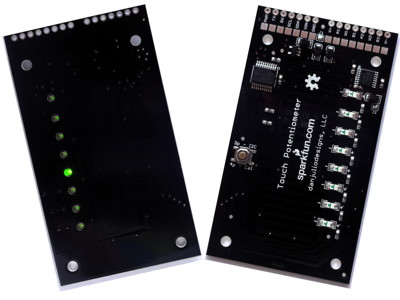
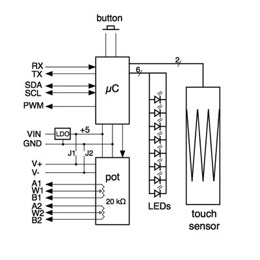
Features
- Dual host interfaces: Logic-level serial and I2C™
- Dual 8-bit 20 k-ohm 3-terminal digitally controlled variable resistor outputs
- PWM output
- 8 LED display with multiple display modes and intensity levels
- Option for interpolated (soft) changes between touches
- Configurable touch sensor parameters for a variety of PCB covers
- Easily configurable I2C address to allow multiple devices on one bus
- Configurable linear or non-linear PWM transfer function
- Configurable linear or simulated logarithmic variable resistor transfer function
- Variable resistor supports single- or dual-supply operation
- Simple register interface with jabber option
- Programmable power-on default operation
- Built-in calibration procedure
- User-accessible EEPROM data storage
- Built-in 5V LDO voltage regulator
- Through-hole and SMT connectors
Applications
- Analog potentiometer replacement
- Stereo channel audio level control
- Computer peripheral
- Embedded system control
- Dimmer for LED lighting applications
- DAC replacement
Downloads
User and programming manual.
Test and demonstration sketch for an Arduino Leonardo or clone that demonstrates how to interface to the Touch Potentiometer using both the serial and I2C interfaces. Also provides utility functions such as calibration and reset of EEPROM to factory default. This sketch can be run as an interface to a host computer program.
Demo sketch for an Arduino Leonardo or clone that demonstrates basic access routines as described in the user and programming manual.
"tputil" utility application for exploring and configuring the Touch Potentiometer using the serial interface connected to a computer via a USB interface. Click the link for more information and application downloads.
Touch Potentiometer Examples
Examples taken from the Sparkfun Hookup Guide written by my collaborator Joel_E_B. We had some interesting ground loop problems with the lighting rig...
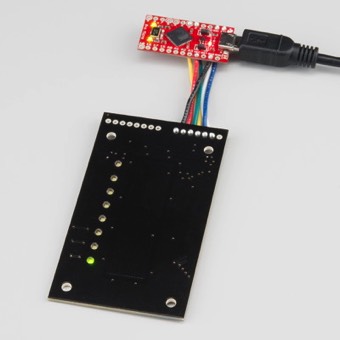
A Sparkfun Pro Micro makes for an inexpensive and flexible USB interface. Here shown connected to both the serial and I2C interfaces and running "tp_test_sketch".
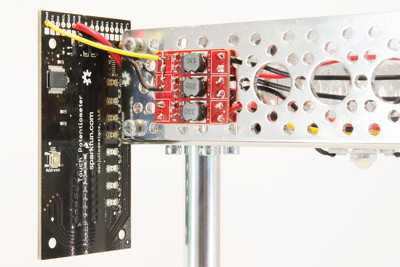
As a LED Dimmer controlling a PicoBuck constant-current driver. The Touch Potentiometer replaces the micro and provides the PWM signal.
As a volume control for an audio amplifier kit.