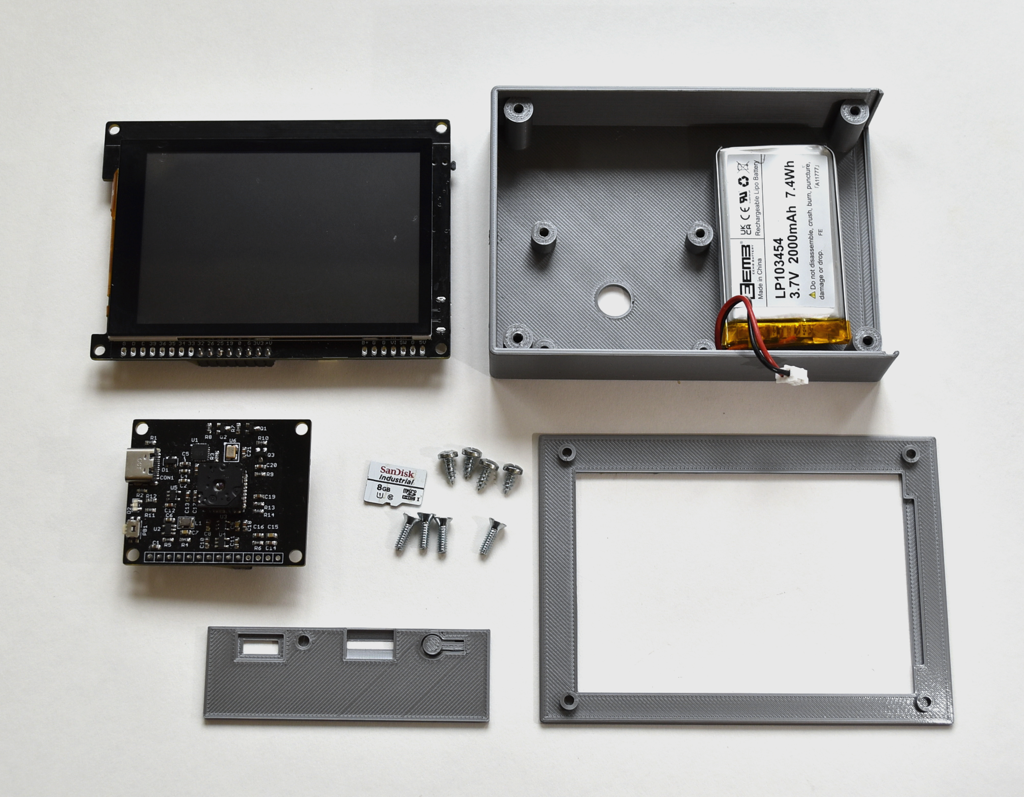tCam

tCam is a thermal imaging camera that I designed for myself over the course of several years. It had several forms during those years and I spun out the tCam-Mini design part-way through. I also found that a single dual-core ESP32 micro-controller couldn't perform all the tasks necessary so I re-imagined the tCam architecture as a combination of tCam-Mini handling image acquisition and tCam firmware running on a general purpose ESP32 development board I designed called gCore.
tCam and tCam-Mini are supported by the same software. tCam firmware and documentation are in the tCam github repository. Its development has been documented on hackaday.io.
A complete tCam kit can be found in the Group Gets store. gCore can be bought from tindie or from the Group Gets website, tCam-Mini can be found here, and the Lepton 3.5 can be found here or here.
tCam and tCam-Mini are supported by the same software. tCam firmware and documentation are in the tCam github repository. Its development has been documented on hackaday.io.
A complete tCam kit can be found in the Group Gets store. gCore can be bought from tindie or from the Group Gets website, tCam-Mini can be found here, and the Lepton 3.5 can be found here or here.
tCam-Mini is comprised of three components.
- tCam-Mini configured to use its hardware interface.
- gCore ESP32 development board.
- tCam firmware running on gCore.
Features
- 160x120 pixel Radiometric Thermal Imaging Camera (Flir Lepton 3.1 or 3.5)
- 480x320 pixel capacitive touchscreen
- Local image and video storage on a Micro-SD card
- Rechargeable battery
- USB interface for charging, firmware updates and diagnostic output
- Wifi interface capable of either AP or client modes for remote access
- Simple json-based packet interface for remote operation, file download and over-the-air firmware updates
- Single, time-lapse or streaming recording modes
Applications
- PCB thermal monitoring
- Structure thermal leakage analysis
- Wildlife detection and monitoring
- Hot spot detection
- Education
Software Support
- Desktop Application for Linux, OS X and Windows.
- Simple recording web server
- Python library
- Android App (Play Store or Repo) by Jim Turner
- iOS App for iPhone and iPad
- R library written by Bob Rudus
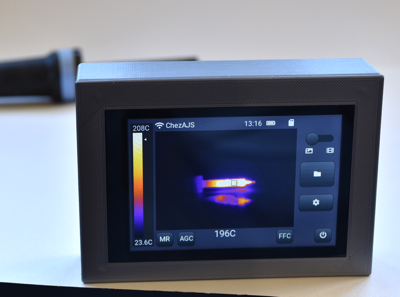
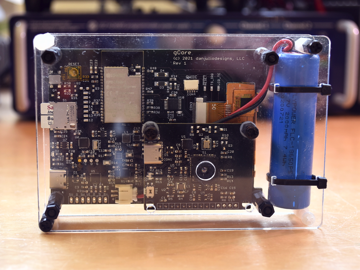
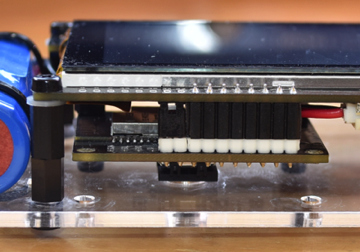
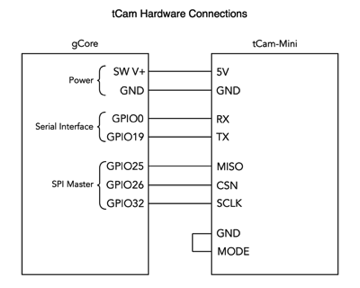
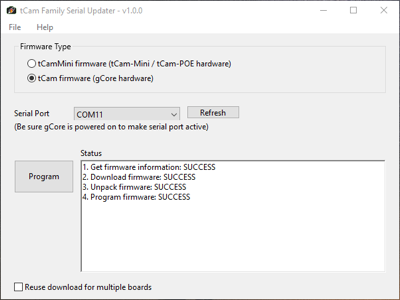
tCam Family Serial Updater
A desktop computer utility program running on Mac OS X, Linux or Windows that can be used to load the latest tCam firmware onto gCore via the serial port initially or any time you want to update. Requires internet connection as the firmware is downloaded from this website.
Downloads
Mac OS X (universal)
Linux x86 64-bit
Windows x86 64-bit
Unfortunately I could not sign the Mac OS or Windows versions because of the compiled esptool it uses to do the actual flashing. This means on Mac OS you'll have to go to System Preferences->Security & Privacy and manually confirm it's ok to run it. Windows may give you grief about downloading the zip file and then running the binary.
Downloads
Firmware upgrades and software packages may be found in the github repository and as individual downloads below or on the tCam-Mini page.
Firmware version 1.0 binary files for gCore. The complete set of files may be used with the Espressif Windows-based download tool (link below) to load a blank gCore. Note that if you already having tCam running on the gCore then you can use the desktop application's OTA firmware update using only the "tCam.bin" file found in this release.
Version 3.9.2 of the Espressif download tool provided here for your convenience. Use this program on a Windows computer to load the complete set of binary files onto gCore.
Note: It's probably easier to use the tCam Family Serial Updater utility but this utility is useful for loading older versions of the firmware or situations where you don't have internet access.
Note: It's probably easier to use the tCam Family Serial Updater utility but this utility is useful for loading older versions of the firmware or situations where you don't have internet access.
A simple two-piece enclosure designed to be cut on a laser cutter. Includes both DXF and SVG files.
A simple three-piece enclosure designed to be printed on a 3D printer. Includes source OpenSCAD and STL files.